The Complete Guide to Getting Started with FATMAP
New to FATMAP? Don’t worry, we’ve got you covered with our new video and our step-by-step guide below on getting started!
Downloading the App and Creating Your Profile
1. First things first – download the FATMAP app, available on both iOS and Android
Tap this link here to install the app on your phone
2. Once downloaded, register a new account
You can also do this on the FATMAP website
3. Now make your Profile stand out and add your name, photo, bio and website
Having an up-to-date profile also makes it easier for your friends to find you and for people to see the awesome routes you’ve published!
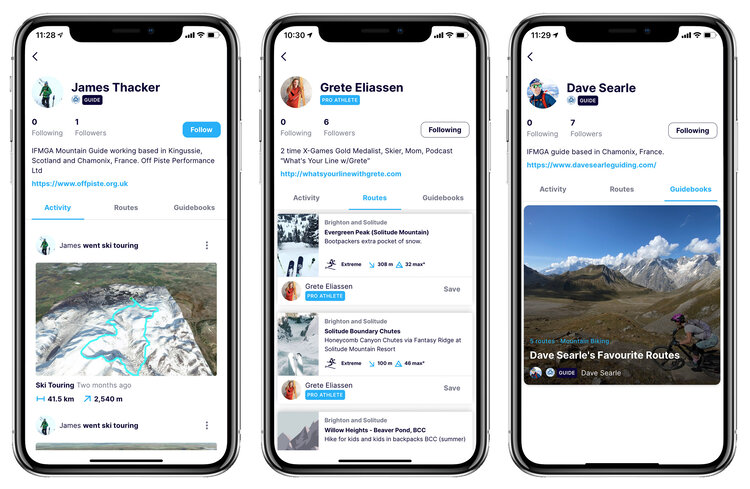
Head over to the FATMAP website for the full step by step guide and tutorial videos.
